With the increasing demand and use increases on an ever shrinking phone, ergonomic and usability concerns is on the rise – especially among youth. Fowwowing are common health problem related to prolong mobile phone use.
What is Repetitive Motion Injury?
Repetitive Motion Injury occurs when making hundreds of tiny repeated movements using a tiny keypad mobile keypad. Because the movements are small, they do not allow the blood to circulate, and that means the fingers are acting like an engine without oil. The effects include the painful swelling and inflammation of the fingers and thumb. We’re talking about people making hundreds of tiny repeated movements as they use the mobile keypad”. “Because the movements are small they do not cause the blood to circulate, and that means the fingers
BlackBerry Thumb
BlackBerry Thumb
The thumb is not designed for the repetitive movements involved in typing. Blackberry Thumb is a commonly used term to describe a painful and debilitating tendonitis of the thumb tendons caused by repetitive use.
Text-messaging and miniature or keyboard functions can take their toll on the thumbs. BlackBerry Thumb is a commonly used term to describe a painful and debilitating tendonitis of the thumb tendons caused by repetitive use.
Thumb Exercise
- Stretch often your hand.
- Turn your palms up.
- Open the thumbs wide as if you are hitch-hiking.
- Using your other hand, gently push the thumb back until you feel a nice stretch.
If your thumbs feel sore, use cold packs after typing. Take a break from using your thumb keyboard. Seek medical attention if the pain does not go away.
Tech Neck
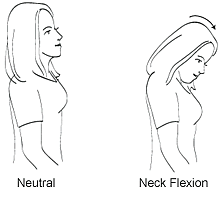
Many cell phone users cradle the telephone between the head and a hunched shoulder while talking, typing and even while driving. This is a poor usage habit that can lead to discomfort extreme pain and even physical damage.
These symptoms usually result from performing handheld activities with the neck in flexion as illustrated below. Symptoms of tech neck include rounded shoulders, pain between the shoulder blades, knots in the shoulders, a tight neck, possible migraine, and numbness and tingling in the forearm down to the fingers.
TIPS
The following are basic guide to good ergonomics when using cell phones and other handheld devices.
- Try to maintain neutral posture when using cell phones and other hand-held devices.
- Limit your typing time to no more than 10-15 minute sessions.
- Stretch often.
- Use a portable keyboard attachment when possible.
- If using a stylus, use one with a larger grip handle.
- Hold a pencil and use the eraser to push the keys to give your thumbs a break.
- If your thumbs feel sore, take a break from using your thumb keyboard.
- Pay attention to your body. It can take only a few minutes of heavy thumb typing (texting) to cause damage. Before you begin to feel discomfort or fatigue, take a break, stretch, and work on something else for a few minutes.
- Alternating ears for each phone conversation (at least every five minutes). Changing ears and hands will distribute the stress more evenly, and give each ear and wrist a chance to rest.
- Use a headset. A headset is actually required by some U.S. states for drivers who talk on the phone.
- Use a padded phone rest. You will not need to tilt his or her head as far in order to keep the phone in place.
- Store commonly used numbers to lessen keystrokes and minimize stress and strain on fingers.
- Avoid sending messages while walking.
- and NEVER send messages while driving.
- Hold the device so that the screen is at or slightly below eye level. This allows you to keep your head in a neutral posture without putting pressure on the cervical spine.
Digital Eye Strain

Nine hours per day — that’s how much time the average American spends in front of cell phone, tablet, computer or television screens. All that screen time is causing eye strain and other vision problems. These symptoms are actually quite common as we stare at our seemingly constant companions: smartphones and tablets.
Statistics
- Four out of five Americans spend time their hand-held devices.
- Nearly 70 percent of U.S. adults experience digital eye strain.
- Aged 18 to 34 report eye strain at a 45% higher rate than their older counterparts.
What Causes Digital Eye Strain
- Prolong cell phone use
- Hold phone two close to eyes
- We tend to blink a lot less when we’re looking at a screen
Pixilated images appearing on these screens, our eyes are shifting in and out of focus without us even realizing it. Simply put, our eyes are working overtime to maintain focus. Constantly staring at a screen can lead to a host of problems,
- Eye fatigue
- Blurred vision
- Headaches
- Neck pain
- Dry eyes
Did You Know? Smartphone users hold mobile phones two to nine inches closer to their eyes than they hold newspapers, magazines, and books.
The facts: If you spend two or more continuous hours in front of a digital screen each day, you are most at risk for a condition known as computer vision syndrome.
- This dryness can cause burning and itching
- shown staring at screens can cause long-term vision problems.
- a screen can change your vision and cause you to become more nearsighted.
The typical kid growing up today gets more than 8 hours of daily screen time, according to the U.S. Centers for Disease Control and Prevention,
“We’re going to have a generation of people who are going to have all types of eye problems,”
Best Practices
- Taking a Break: Walking away will give your eyes times to lubricate and adjust.Avoid prolonged work on a tablet. Switch to a computer screen that is about 20-28 inches away from your eyes. and looking away and blinking a lot is important,” she said.

- Over 12 percent of the population admits that they send up to 20 messages daily, while 10 percent exceed 100 messages per day.
- A survey of 3.8 million people per year affected by thumb and wrist pain due to the writing of text messages.
- Text messaging has become a usual method of communication for mobile phones users, UK counting over 93.5 million text messages sent daily.